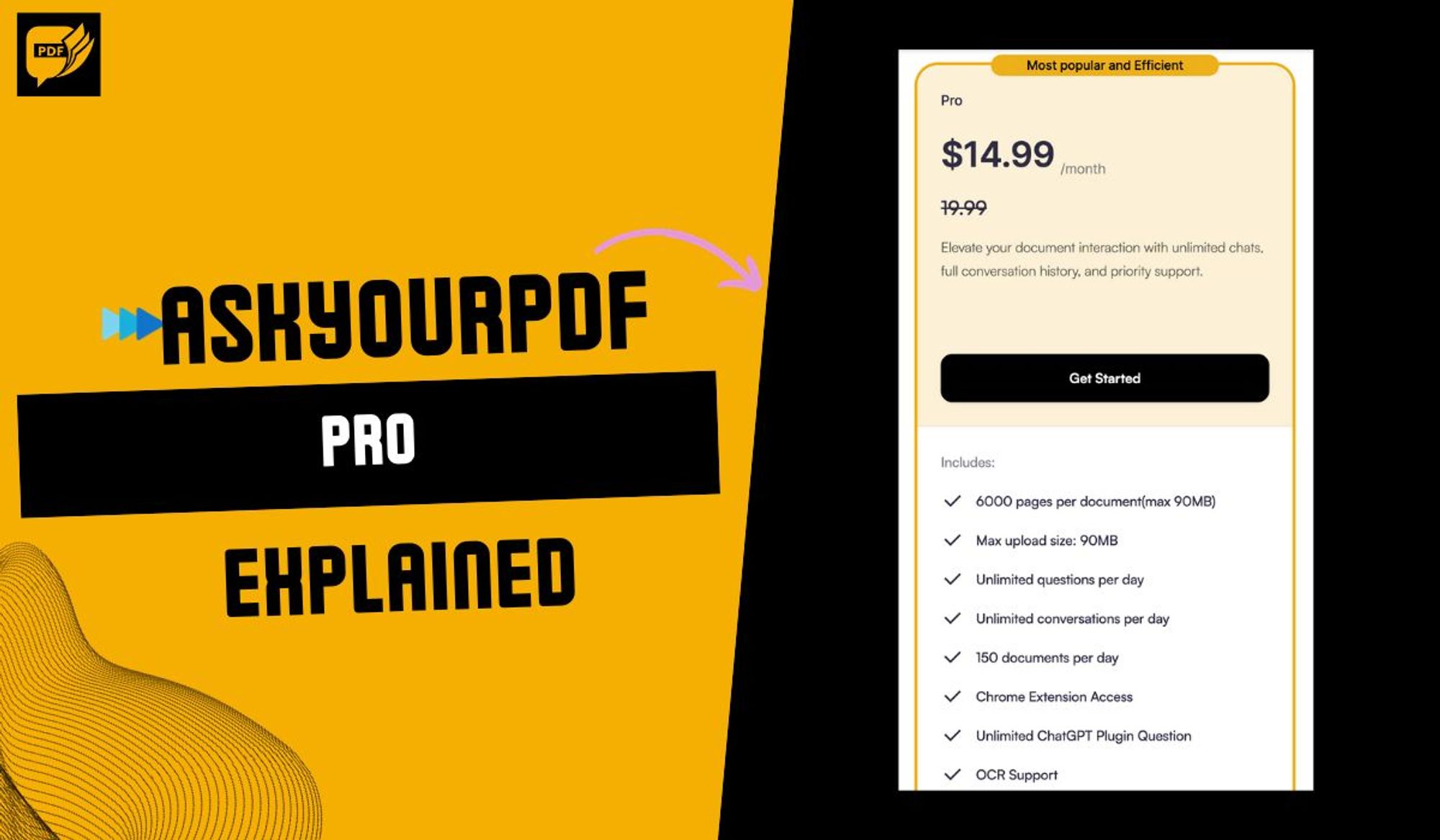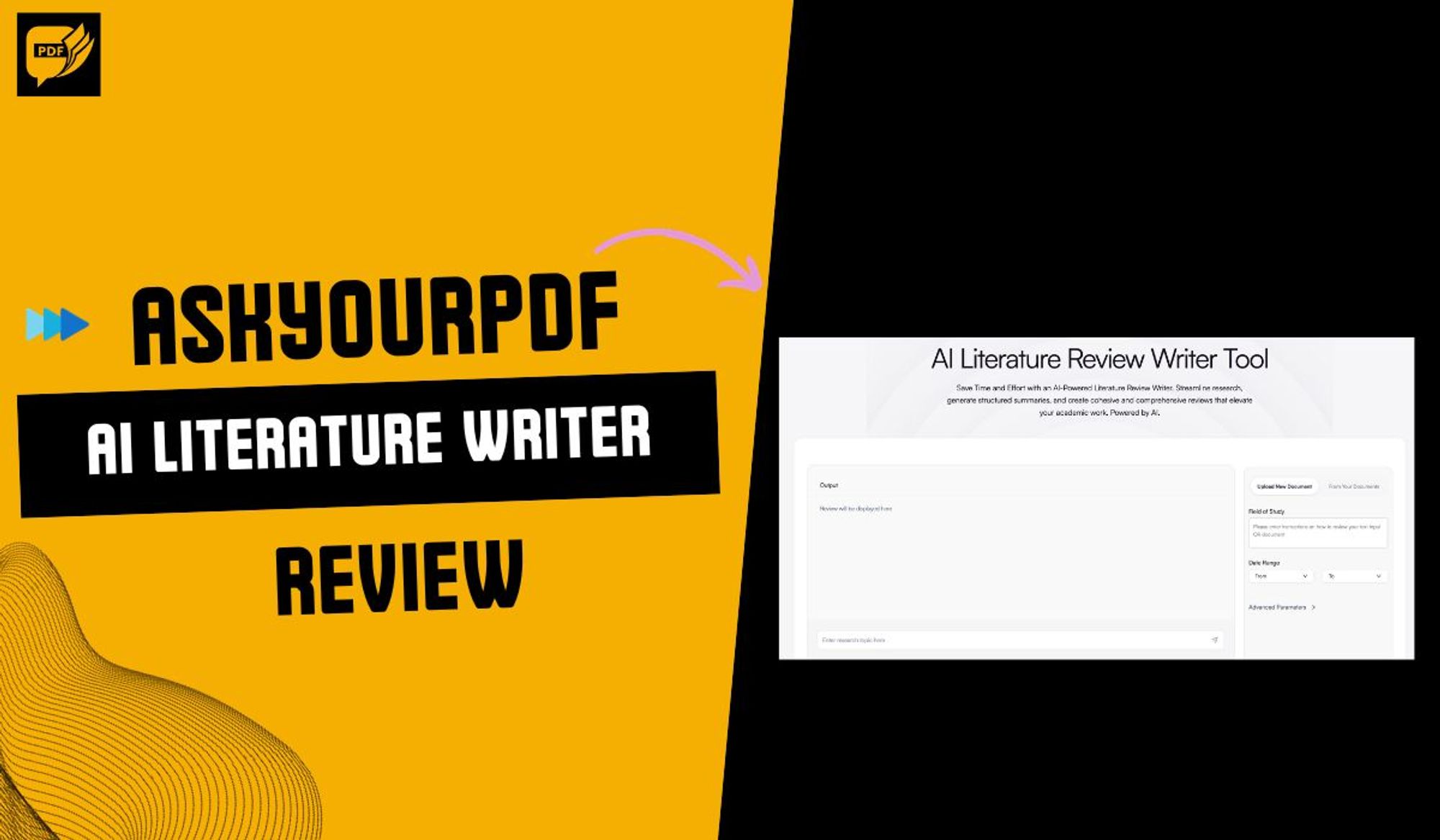Table of Contents
- Key features of AskYourPDF Pro:
- Benefits of AskYourPDF Pro
- Pricing and subscription options
- How to subscribe to AskYourPDF Pro:
- How AskYourPDF Pro works
- Step-by-Step Guide on How to Use AskYourPDF Pro
- How to get the most out of AskYourPDF
- How to interpret AskYourPDF's answers:
- AskYourPDF Tools
- Conclusion
- Our Customer Reviews
Key features of AskYourPDF Pro:
- Unlimited pages per document (maximum 90MB)
- Max upload size: Unlimited
- Unlimited questions per day
- Unlimited conversations per day
- Unlimited documents per day
- Chrome Extension Access
- Unlimited ChatGPT Plugin Question
- OCR Support
- Chat with 20 documents at once (Knowledge Base)
- Access to Summarisation Service
- 30 Free Credits
- Longer Reply Length
- Priority support
- Priority access to new features
Benefits of AskYourPDF Pro
- Simultaneous upload and query: AskYourPDF Pro allows users to upload and query multiple PDF documents simultaneously, saving time and hassle.
- Smart and intuitive search: AskYourPDF Pro's AI engine intelligently understands the context of user queries and delivers accurate answers from the right documents.
- Quick document deletion: AskYourPDF Pro makes it easy to delete documents from your workspace with just a few clicks.
- List all your documents: AskYourPDF Pro provides a convenient way to list all your documents and access them quickly and easily.
Pricing and subscription options
- Allows users to upload and query up to 10 PDF documents simultaneously.
- 2500 pages per document (maximum 30MB): Users can upload and query PDF documents with up to 2500 pages and a maximum file size of 30 MB.
- Max upload size: 30MB: Users can upload PDF documents with a maximum file size of 30MB, while Pro users are limited to 90 MB.
- 1200 questions per day: Users can ask 1200 questions, while Pro users can ask unlimited questions.
- 50 conversations per day: Users can have 50 conversations with ChatGPT, while Pro users can have unlimited conversations.
- 50 documents per day: Users can query 50 PDF documents daily, while Pro users can query Unlimited documents daily.
- 10 Free Credits: Users get access to 10 free credits daily, while pro users have access to 30 free credits.
- Chrome Extension Access: Users can access the AskYourPDF Pro Chrome extension, which provides a more convenient and user-friendly way to interact with the tool.
- Allows users to upload and query an unlimited number of PDF documents simultaneously.
- Unlimited pages per document (maximum 90MB): Pro users can upload and query PDF documents pages unlimitedly and have a maximum file size of 90 MB.
- Max upload size: 90MB: Pro users can upload PDF documents with a maximum file size of 90MB, while Basic users are limited to 30.
- Pro users have the ability to ask an unlimited number of questions daily, whereas basic users can only ask up to 50 questions per day.
- Unlimited conversations per day: Pro users can have unlimited conversations with ChatGPT, while Basic users are limited to 50 conversations per day.
- Pro users can query an unlimited number of PDF documents daily, whereas Basic users can only query up to 50 documents per day.
- Chrome Extension Access: Pro users can access the AskYourPDF Pro Chrome extension, which provides a more convenient and user-friendly way to interact with the tool.
- Unlimited ChatGPT Plugin Question: Pro users can ask unlimited questions to the ChatGPT plugin, while Basic users are limited to 50 questions per day.
- OCR Support: Pro users can use OCR to extract text from scanned PDF documents.
- Longer Reply Length: Pro users can receive longer replies from ChatGPT, while Basic users are limited to shorter replies.
- Priority support: Pro users receive priority support from the AskYourPDF team.
- Priority access to new features: Pro users have priority access to new features released by the AskYourPDF team.
Feature | Premium | Pro |
Max pages per document | 2500 | Unlimited |
Max upload size | 30MB | 90MB |
Max questions per day | 1200 | Unlimited |
Max conversations per day | 50 | Unlimited |
Max documents per day | 50 | Unlimited |
Chrome Extension Access | Yes | Yes |
ㅤ | Purchase Premium | Purchase Pro |
How to subscribe to AskYourPDF Pro:
- Head over to the AskYourPDF Pro website. Login and click on your user profile then scroll down to “billings” and click on it.

- You will be redirected to the next page where you will see the “start free trial”. Click on it and it will take you to another page where you will see the “Premium and Pro” options.


- Choose the pricing plan you want and you will be taken to the page where you will fill in your payment information. Enter your payment information.

How AskYourPDF Pro works
- The AskYourPDF Pro backend first processes the query. This involves parsing the query and extracting the key information.
- The extracted information is then passed to ChatGPT.
- ChatGPT uses its knowledge of the PDF document and the world to generate an answer.
- The answer is then returned to you.
- Context-aware reasoning: ChatGPT can reason about the context of the query and the PDF document to provide more accurate and relevant answers.
- Knowledge base integration: AskYourPDF Pro integrates with a knowledge base to provide answers based on factual information.
- Quality control: AskYourPDF Pro uses several quality control measures to ensure that its answers are accurate and comprehensive.
Step-by-Step Guide on How to Use AskYourPDF Pro
- To use a URL:
- Enter your prompt or question in the dialogue box.
- Paste the URL directly into the dialogue box.
- The plugin will then use the content of the PDF to answer your question.
- To upload a local PDF:
- Click on the "Upload" button.
- Select the PDF file on your device and upload it.
- After uploading, you will receive a document ID.
- Copy and paste the document ID into the dialogue box.
How to get the most out of AskYourPDF
- Be specific. The more specific your question, the more likely AskYourPDF is to be able to provide you with a helpful answer.
- Use clear and concise language. Avoid using jargon or technical terms that AskYourPDF may not understand.
- Break down complex questions into smaller, more manageable ones. This will help AskYourPDF provide you with more accurate and comprehensive answers.
- Use examples to illustrate your questions. This can help AskYourPDF better understand what you are asking and provide you with a more relevant answer.
How to interpret AskYourPDF's answers:
- Consider the context of the answer. AskYourPDF's answers are based on the information it has been trained on. Therefore, it is important to consider the context of the answer to ensure it is relevant to your question.
- Look for evidence to support the answer. AskYourPDF's answers are often supported by evidence from the PDF documents you uploaded. If you are unsure about the accuracy of an answer, you can check the PDF documents to see if the evidence is there.
- Be critical of the answer. Even though AskYourPDF is a powerful tool, it is important to be critical of its answers. Ask yourself if the answer is logical and makes sense. If you are still unsure, you can ask AskYourPDF a follow-up question.