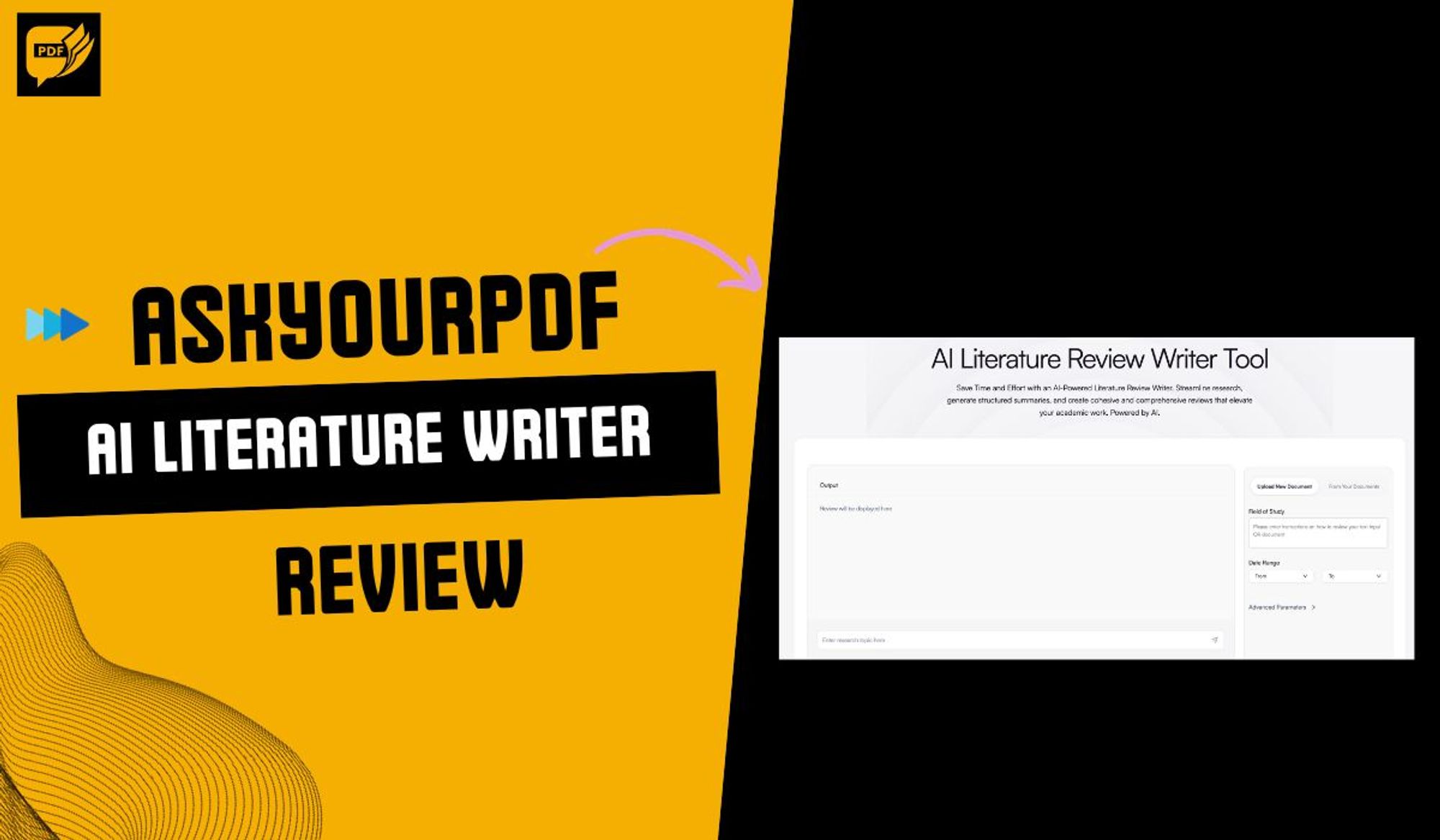Table of Contents
AskYourPDF
- Efficient Legal Research: Because it can rapidly scan and analyze large documents, you can review multiple contracts or court decisions for a specific clause or precedent. AskYourPDF can quickly process these documents, highlighting relevant passages and summarizing key points, saving you hours of manual sifting. It can discover important dates, names, financial figures, and other important details embedded within legal documents, even from complex formats like tables or charts.
- Enhanced Case Preparation and Management: AskYourPDF can generate summaries and reports by creating concise summaries of complex legal documents for internal use or client communication, ensuring everyone involved is on the same page. AskYourPDF can also compare documents within your case, highlighting potential contradictions or discrepancies that could weaken your position.
- Improved Client Communication and Services: AskYourPDF can extract and explain legal terms for your clients. It simplifies complex legal language within documents, making them more understandable for non-legal professionals like your clients. AskYourPDF's search and analysis capabilities can respond to client queries faster by helping you find the relevant information within your documents. You can also generate visually appealing reports or summaries highlighting key points from legal documents to help you enhance client understanding and engagement.
Pricing
Pros
- It helps with quick summaries and reports.
- Cost-effective
- Seamlessly integrates with ChatGPT
Cons
- Limited resources for the free version
Casetext
Pricing
Pros
- Advanced Search: Casetext goes beyond keyword search; it uses AI to understand legal concepts and identify relevant cases even when keywords are absent. This "smart search" helps uncover overlooked precedents and strengthen your argument.
- Comprehensive Database: Casetext boasts a vast library of legal materials, including federal and state cases, statutes, regulations, and expert commentary. This one-stop tool eliminates the need to switch between multiple platforms.
- Intuitive Interface: Casetext's user-friendly interface simplifies research by presenting results in an organized and visually appealing manner. Features like case summaries, timelines, and citation analysis offer quick insights without delving deep into each case.
- AI-powered Features: Casetext's AI tools, like CARA, analyze cases to predict how courts might rule in similar situations. This predictive power can be invaluable for strategizing and assessing the merits of your case.
- Cost-Effective Options: Casetext offers tiered subscription plans, making it accessible for solo practitioners and small firms compared to traditional legal research platforms.
Cons
- It is not foolproof. Misconceptions in the training data or misinterpretations of legal concepts can lead to inaccurate results. Careful validation and cross-checking with traditional sources are still crucial.
- Lawyers specializing in unique fields might need to supplement their research with other resources.
- Compared to free legal research databases like AskYourPDF, Casetext's subscription fees can be a barrier for some lawyers, especially those just starting.
DocuDraft
Pricing
Pros
- Efficiency: DocuDraft offers pre-built templates for diverse contracts, from NDAs to lease agreements. This saves lawyers time by eliminating the need to draft from scratch, boosting productivity, and freeing time for more complex aspects of contract work.
- Accuracy and Consistency: Legal professionals create DocuDraft templates that use standard clauses and language to ensure consistency and reduce the likelihood of missing important details. This can minimize errors and omissions, leading to more secure contracts.
- Customization: While docuDraft provides boilerplate language, it also allows for customization. Lawyers can modify templates to fit specific scenarios and client needs, ensuring the contract remains tailored to the individual situation.
- Collaboration: DocuDraft facilitates collaboration by allowing multiple users to work on the same contract simultaneously. This is ideal for team-based contract work, promoting communication, and streamlining revision.
- Affordability: DocuDraft offers different subscription plans, making it more accessible than hiring contract drafting specialists for every project. This can be cost-effective for small firms and solo practitioners.
Cons
- Overreliance on Templates: Dependence on templates can lead to formulaic contracts that lack creativity and may not fully address specific situations. Lawyers must exercise caution and adapt templates to ensure they truly reflect the intent of the agreement.
- Potential for Errors: Despite expert drafting, templates can contain errors or outdated language. Lawyers should always carefully review and verify the accuracy of pre-populated clauses before finalizing the contract.
- Limited Scope: DocuDraft may not offer templates for every niche legal area or complex transaction. Lawyers specializing in unique fields might need to draft certain contracts entirely from scratch.
- Security Concerns: Storing confidential information within DocuDraft's platform raises security concerns. Lawyers should carefully evaluate the platform's security measures and data privacy policies before entrusting it with sensitive client information.
Evisort
Pricing
Pros
- Centralized Communication Platform: Evisort consolidates all client communication channels (email, calls, and texts) into one platform, streamlining communication and improving information accessibility. This helps with better client engagement.
- Automated Tasks and Reminders: Evisort automates routine tasks like sending case updates, managing deadlines, and generating reports, freeing up lawyers' time for more strategic work. This improves efficiency and reduces the risk of missed deadlines or forgotten tasks.
- Secure Cloud Storage: Evisort securely stores all case documents and communication in the cloud, ensuring easy access and collaboration for lawyers and clients from anywhere. This eliminates the need for physical storage and improves document organization.
- Client Portal: Evisort offers a portal where clients can access case documents, updates, and deadlines, promoting transparency and fostering better client relationships.
Cons
- Integration Challenges: Evisort might not seamlessly integrate with existing legal software or calendars, requiring additional effort and potential data silos.
- Cost Considerations: Evisor's subscription fees might be a barrier for some lawyers, especially those starting out or in small firms.
- Learning Curve: Adapting to a new platform like Evisort can require training and adjustments for lawyers and clients, potentially impacting workflow in the initial stages.