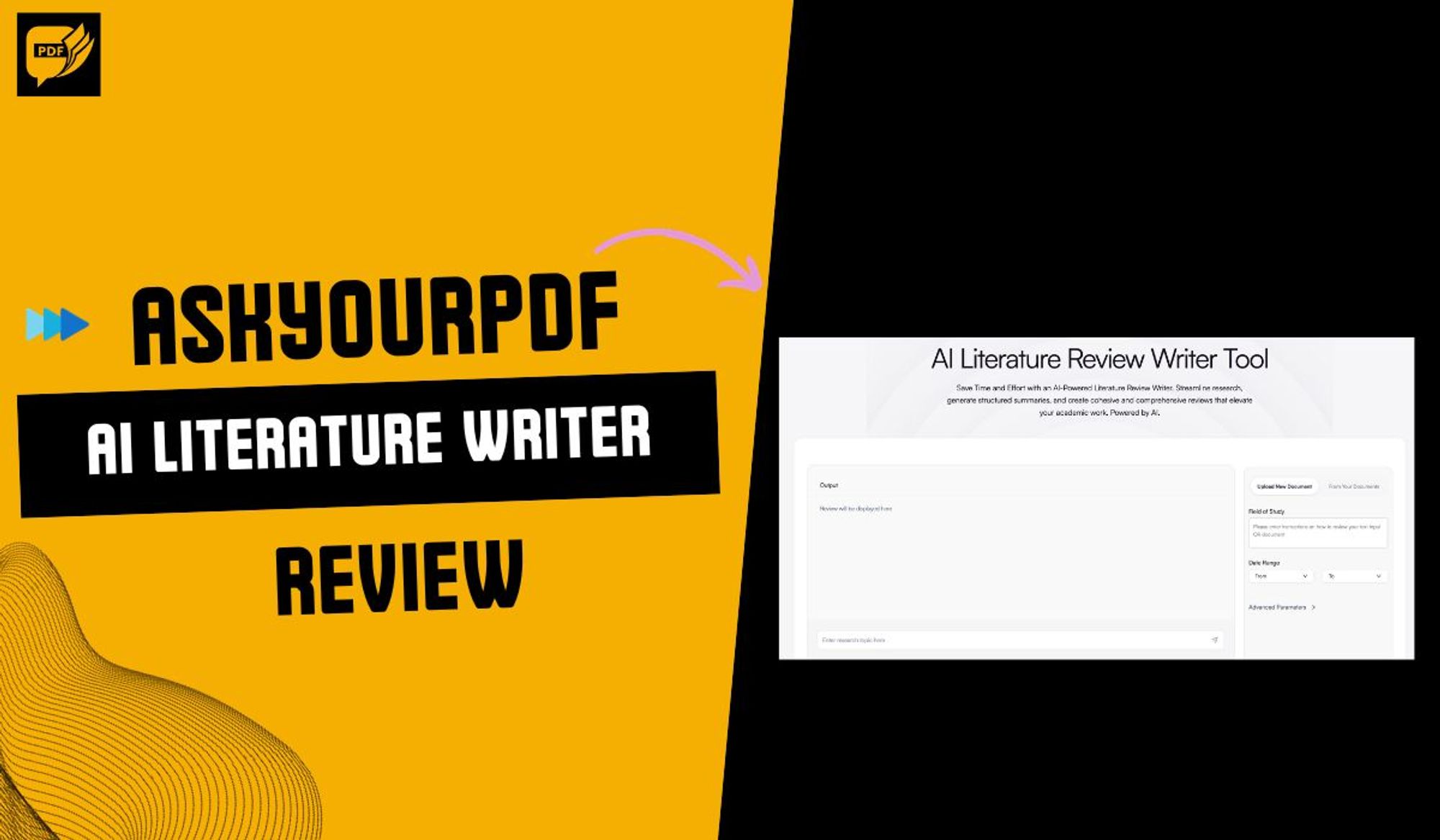Table of Contents
- Key Features of AskYourPDF
- User-friendly interface
- Page Selection Option
- Amazing speed
- Quality Preservation
- Security and privacy
- Cloud Integration
- Compatibility across devices
- Absolutely free
- How to Use the AskYourPDF AI PDF Splitter
- Other Alternatives
- SmallPDF
- SmallPDF is a free PDF splitter tool that allows you to easily split a PDF document online. With it, you can divide the PDF into single pages or even extract several pages from the document and use them to create a new document.
- iLovePDF PDF
- iLovePDF splitter is a free PDF splitter and is accessible on all browsers and platforms. With it, you can split your documents into numerous sections and also extract PDF pages from the original document, then use them to create a new file.
- PDFsam
- PDFsam is a free open source PDF splitter with various tools and options that makes the splitting process very flexible, allowing the user to choose how they want to split the PDF. With it, you can choose to split a PDF after every page, after even or odd pages, after a specific number of pages, or even after a specific range of pages. Which helps when your goal is to share smaller sections of the entire document.
- Comparison with Alternatives
- Advantages of using PDF splitters
- Try Other of Our Tools
- PDF Merger
- OCR PDF Reader
- AI Paragraph Generator
- AI Text Generator
- AI Sentence Rewriter
- AI Paraphrasing Tool
- Podcast Script Generator
- Conclusion
Key Features of AskYourPDF
User-friendly interface
Page Selection Option
Amazing speed
Quality Preservation
Security and privacy
Cloud Integration
Compatibility across devices
Absolutely free
How to Use the AskYourPDF AI PDF Splitter
- Sign in to AskYourPDF.com: To accomplish this, open your web browser, enter AskYourPDF.com, or visit your App Store to download the app. Getting started is as easy as that!


- 3.You will be redirected to the next page where you will see other options. Click on “Other tools”

- 4. It will open several tabs, including Generator, PDF Splitter, and PDF Merger. Click specifically on "PDF Splitter" to proceed with that function.

- 5. Proceed by uploading your document in PDF format.


- 9. Once the splitting is complete, click "Save," and you can download your specific PDF files as needed.


Other Alternatives
SmallPDF
SmallPDF is a free PDF splitter tool that allows you to easily split a PDF document online. With it, you can divide the PDF into single pages or even extract several pages from the document and use them to create a new document.
iLovePDF PDF
iLovePDF splitter is a free PDF splitter and is accessible on all browsers and platforms. With it, you can split your documents into numerous sections and also extract PDF pages from the original document, then use them to create a new file.
PDFsam
PDFsam is a free open source PDF splitter with various tools and options that makes the splitting process very flexible, allowing the user to choose how they want to split the PDF. With it, you can choose to split a PDF after every page, after even or odd pages, after a specific number of pages, or even after a specific range of pages. Which helps when your goal is to share smaller sections of the entire document.
Comparison with Alternatives
Features | AskYourPDF | SmallPDF | iLovePDF | PDFSam |
User-friendly | Yes | Yes | Yes | No |
No Registration Required | Yes | No | No | Yes |
Speed | Very Fast | Moderate | Moderate | Fast |
File Size Limit | No | Yes | Yes | Yes |
Data Privacy | High | Moderate | Moderate | Moderate |
AI-Powered Accuracy | Yes | No | No | No |
Advantages of using PDF splitters
- Enhanced Document Organization: With PDF splitters, users can break down larger documents into smaller and more easy-to-use portions, which is very helpful when you want to organize lengthy reports, documents, and presentations.
- Improved Sharing: Anyone who works with large files will know how stressful it is to share the entire document, especially when using platforms like emails where there is a limit to the file size you can share. Hence the need for a pdf splitter.
- Extract Relevant Information: Our AskYourPDF splitter can help you extract only the most relevant and necessary sections of your document without needing to share the entire document that may be irrelevant to the recipient.
- High Speed in Accessing Content: We all know how long it can take when you want to access a document with larger volumes, especially on mobile devices. With PDF splitters, you can portion the PDF into smaller files, hence reducing the loading and accessing time. It is most helpful when you are working on a time-sensitive task.
- Printing Convenience: It is wasteful to print an entire document when only a few necessary pages are needed, hence the need for PDF splitters. With AskYourPDF PDF splitter, users can extract only the distinctive pages they intend to print. Thereby saving time, paper, and ink.
- Document Security and Privacy: PDF splitters enhance document security by allowing users to split out sensitive sections from larger documents and save or share that part separately. This is very useful when dealing with documents of financial reports or statements that need to be confidential.
- Streamlined Document Editing: A PDF splitter allows users to set specific sections of the document and edit them easily, hence simplifying the editing process. This is most effective when you want to make corrections in a document.
- Reduced File Size: Using PDF splitters helps you reduce the storage space large documents would have taken on your device by dividing the document into large PDFs that take up more storage space on your device or cloud storage. By using a PDF splitter, you can divide the document into smaller sizes, reducing the overall file size.
- Enhanced Focus for Readers: Using PDF splitters can help academics and researchers who read a lot to focus on the relevant sections without being distracted by other parts of the document. This does not only help them concentrate but also increases comprehension and retention.