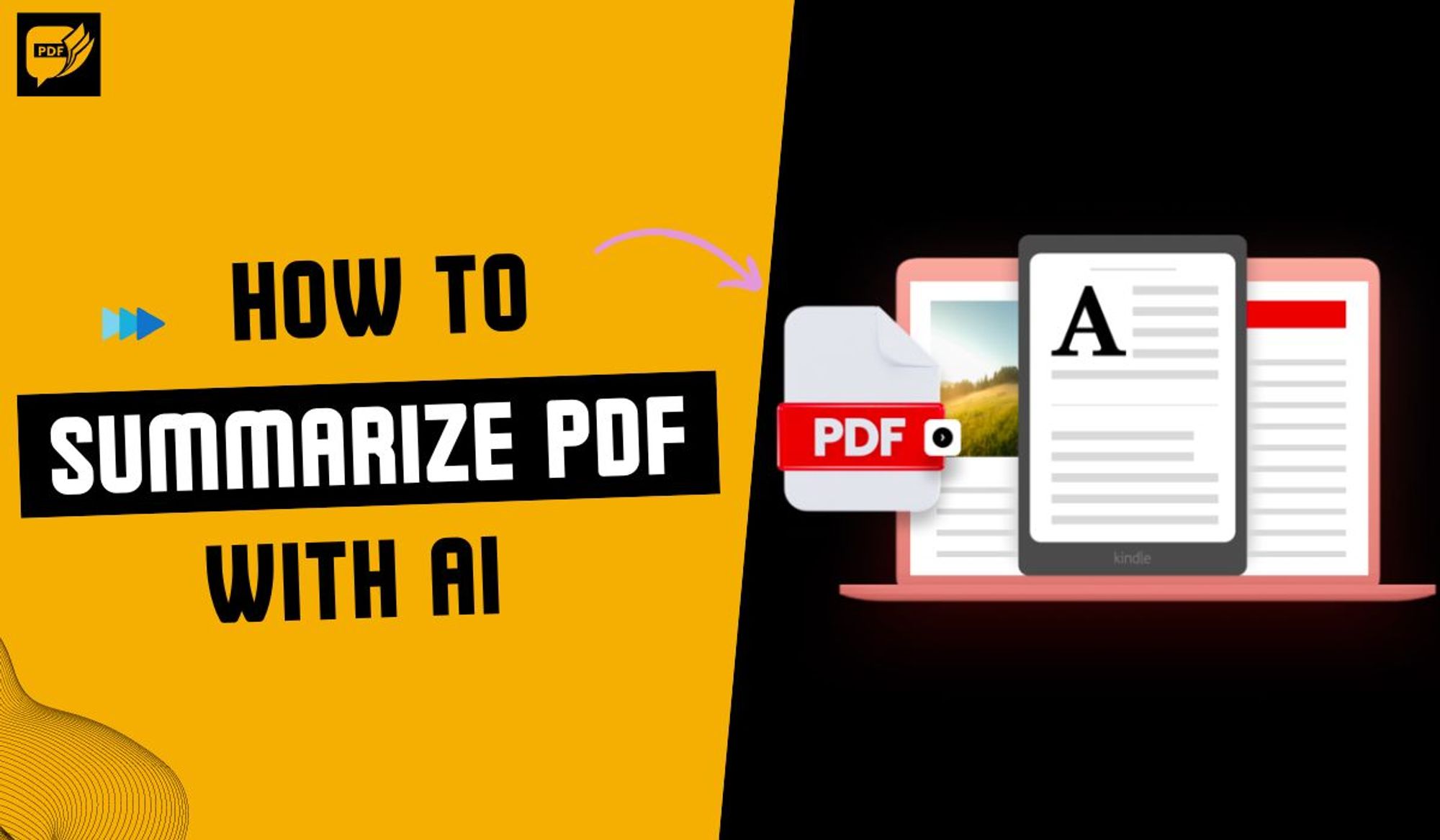Table of Contents
- How to Summarize a PDF File Using AI
- Step 1: Upload Your PDF File
- Step 2: Choose the Summary Length
- Step 3: Initiate Summarization
- Step 4: Review and edit
- Step 5: Download or share
- Step 6: Save and organize
- How to Effectively Summarize PDF Files with AI
- Benefits of AI Summarization
- Better Information Retrieval
- Enhanced Decision-Making
- Language Diversity
- Scalability
- Objectivity
- Consistency
- Accessibility
- Continuous Learning
- AI Summarizers vs. Traditional Methods
- Conclusion
How to Summarize a PDF File Using AI
Step 1: Upload Your PDF File
- Use AskYourPDF.com AI PDF Chat App to summarize your PDF.
- Register and sign in if necessary.
- Click the "Upload PDF" or Add a Link button to begin the process.
- Select the PDF file you want to summarize from your computer or cloud storage. The tool will automatically process the file.
Step 2: Choose the Summary Length

Step 3: Initiate Summarization
- You can also use the app to send you a custom summary of your PDF.

Step 4: Review and edit
- Once the summarization is complete, you'll see the generated summary on your screen.
- Take a moment to review the summary and ensure it captures the key points accurately.
- In the case of AskYourPDF.com, you can ask questions based on the document you uploaded to get clarification on the summary.
Step 5: Download or share
- After reviewing and editing, click the "Copy" button to save the summarized PDF file to your computer.
Step 6: Save and organize
- Save the original PDF and the summarized version in a well-organized folder or cloud storage for future reference.
How to Effectively Summarize PDF Files with AI
- Choose the Right Documents:
- Give Clear Instructions: When using AI to summarize your PDF files, it is important to be as clear as possible in the instructions and prompts you give because AI learns with the instructions you give it and that instruction needs to be clear enough.
- Customize Summary Length: Another tip that can help you effectively use AI summarization tools for PDF summaries is when you already know the type of summary length you want. So if you want a brief, well-detailed analysis or something in between, do well to specify it in your prompt.
- Ask Questions: When using artificial intelligence to summarize your PDF file and other documents, there is a tendency that certain sections of the document may be unclear to you, so to clarify things, prompt AskYourPDF with clarifying questions about that certain section and additional insights to ensure a comprehensive summary.
- Refine the Result: Even if an AI summarization tool may have helped you do the major task, there is a possibility that there are some omissions. So before using the summarized document, take the time to review and edit it to ensure the summary accurately captures the key points and maintains the document's context.
- Understand the tool's limitations: One tip to always bear in mind when using AI summarization tools is that they have limitations because they may more completely understand nuanced or domain-specific content.
- Verify with Multiple Sources: It is not enough to use only one AI summarization tool when getting your documents summarized, especially if the document contains complex or critical information. Do well to cross-check the summary with that of other sources and tools to ensure accuracy and completeness.
- Consider the Document Type: Before summarizing a document, it is important to consider the type of document you want summarized beforehand. This is because different types of documents may require various levels of summary depth.
- Practice document preprocessing: Take the time to pre-process the documents you intend to summarize before uploading them to an AI summarization tool. Rightly format the document and take out extraneous elements like headers, footers, or excessive graphics. Preprocessing the document beforehand can lead to more accurate summaries.
- Privacy and Security: Consider the sensitivity of the information for the documents you want to summarize before using an AI tool for it. This is because most AI summarization tools have cloud-based features and process documents in the cloud.
Benefits of AI Summarization
- Improved productivity
- Time-Saving: AI summarization dramatically reduces the time required to distill information from lengthy documents. It can generate summaries within seconds or minutes, a task that might take hours or even days manually.
- Efficiency: With AI, you can quickly process many documents, allowing you to focus your time and energy on higher-level tasks requiring critical thinking and analysis.
Better Information Retrieval
- Quick Access: Summaries serve as quick references, allowing you to access essential information without the need to read through the entire document. This is especially valuable when dealing with extensive research papers, reports, or legal documents.
- Enhanced Search: You can easily find specific information within documents by indexing and using summaries for efficient search and retrieval.
Enhanced Decision-Making
- Clarity and Insight: Summaries provide concise insights into a document's main points and key takeaways. This clarity can be especially beneficial for decision-makers making informed choices quickly.
- Reduced Cognitive Load: By presenting information in a condensed form, summaries reduce cognitive overload, making it easier for decision-makers to process and retain critical details.
- Consistency: AI-generated summaries are consistent in quality and format, ensuring decision-makers receive standardized information across different documents.
Language Diversity
Scalability
Objectivity
Consistency
Accessibility
Continuous Learning
Aspect | AI-Based Summarization | Traditional Manual Summarization |
Speed and Efficiency | - Generates summaries quickly. | - Manual summarization is time-consuming. |
Consistency | - Ensures consistent style/format. | - Results may vary based on individual summarizers. |
Scale and Volume | - Handles large datasets efficiently. | - Impractical for processing extensive collections. |
Objective and Unbiased | - Reduces potential for human bias. | - May be influenced by the summarizer's bias. |
Multilingual Support | - Supports multiple languages. | - Dependent on the summarizer's language skills. |
Contextual Understanding | - Limited contextual understanding. | - Deep understanding of context and nuances. |
Creativity and Subjectivity | - Works based on the document uploaded. | - Allows for creative and subjective summaries. |
Quality Control | - Limited human judgment and intuition. | - Quality control by human summarizer. |
Customization | - Limited customization options. | - Highly customizable to meet specific requirements. |