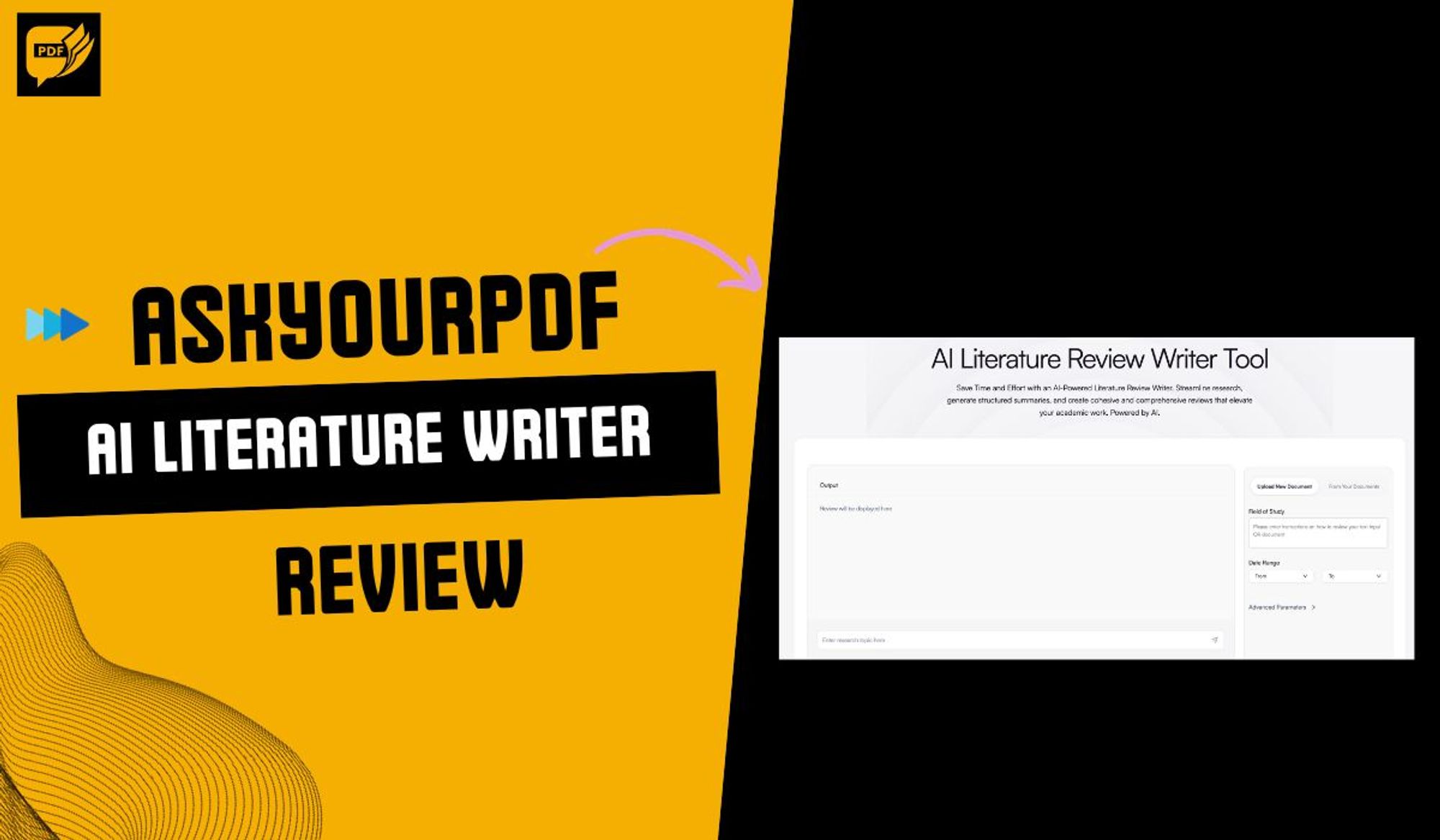Table of Contents
- Key Takeaways
- What is the Academic Citation Database?
- How I Selected the Citation Databases
- 5 Best Academic Citation Databases For Comprehensive Research
- 1. Web of Science
- Key Features
- What I Liked
- What I Didn't Like
- 2. Scopus
- Key Features
- What I Liked
- What I Didn’t Like
- 3. Google Scholar
- Key Features
- What I Liked
- What I Didn’t Like
- 4. Dimensions
- Key Features
- What I Liked
- What I Didn’t Like
- 5. Semantic Scholar
- Key Features
- What I Liked
- What I Didn’t Like
- Comparative Analysis: Choosing the Right Citation Database for Your Needs
- 1. Coverage and Scope
- 2. Citation Accuracy and Metrics
- 3. User Experience and Learning Curve
- 4. Accessibility and Cost
- Techniques I Use During Advanced Citation Analysis
- Conclusion
Key Takeaways
- The best academic citation databases are Web of Science, Scopus, Google Scholar, Dimensions, and Semantic Scholar.
- Good citation tracking shows you how research papers connect and helps you spot new trends in your field.
- Choose a database that covers your subject area well. Paid options usually include older publications, while newer platforms are better at finding recent papers.
- Paid options offer fancy ways to view data and detailed statistics, while free options focus on ease of use and simple citation counting.
- Using more than one database gives you the most complete results. No single tool catches all-important citations across all subjects.
What is the Academic Citation Database?
How I Selected the Citation Databases
- Real Research Scenarios: I created a set of test cases based on actual research challenges students face. It included finding all citations to a seminal paper, tracking citation patterns over time, and identifying the most influential papers in emerging research areas. I ran identical searches across each database and documented the differences in results.
- Discipline Diversity: Academic fields have different publishing patterns and citation behaviors. I deliberately tested searches across humanities (where books matter more), medicine (where recency is critical), social sciences, and technical fields to see which databases handled this diversity well.
- Feature Testing: Besides basic citation counting, I evaluated advanced features by using them for practical tasks. For example, could I create a citation report for a tenure committee? How effectively could I identify potential collaborators through co-citation networks? Could I track how a concept evolved through citation pathways?
- Practical Usability: I paid special attention to how these databases fit into research workflows. Could searches be saved? Were citation alerts reliable? How easy was it to export data to reference managers? These practical considerations often matter more than fancy features.
- Access Barriers: I considered free and subscription options, testing from on-campus networks with institutional subscriptions and off-campus situations where researchers might have limited access.
5 Best Academic Citation Databases For Comprehensive Research
- AskYourPDF
- Web of Science
- Scopus
- Google Scholar
- Dimensions
- Semantic Scholar
1. Web of Science

Key Features
- Selective Journal Coverage: Focuses on high-quality, peer-reviewed journals across more than 250 disciplines.
- Citation Network Visualization: It creates visual maps of how papers relate to each other, making it easy to spot influential work.
- Journal Citation Reports: Provides impact factors and detailed journal metrics to help identify the most influential journals in a field.
- Powerful Filters: You can filter by document type, funding source, open access status, and other applicable criteria.
- Citation Alerts: It sends notifications when new papers cite work you're following, helping you stay current with research developments.
- Author Records: Maintains clean author profiles with disambiguation features that avoid confusing researchers with similar names.
- Specialized Indexes: It offers dedicated databases for different disciplines, including science, social science, the arts, and the humanities.
What I Liked
- I found myself relying on the citation reports almost daily. They saved me hours of manual work when helping researchers prepare promotion portfolios.
- The citation alerts worked reliably, unlike competitors that missed relevant papers or sent duplicates.
- I was impressed by how accurately it distinguished between authors with similar names. It is a problem that constantly frustrates me with other databases.
- Their mobile interface surprised me with its usefulness when I needed to check citation data during a faculty meeting.
What I Didn't Like
- I couldn't justify the subscription cost for my research. I only access it through university connections.
- I wasted nearly a week learning all the advanced search syntax, which feels unnecessarily complex compared to modern search interfaces.
- When working with students researching emerging topics, we often had to supplement with other databases since the Web of Science is slower to index new journals.
- The export options gave me formatting headaches when trying to move citation data into visualization software.
2. Scopus

Key Features
- Vast Journal Coverage: It indexes more than 25,000 titles from more than 5,000 publishers, providing broader coverage than Web of Science.
- Author Profiles: Creates automatic profiles that track publications, citations, h-index, and other metrics for each researcher.
- Institutional Analysis: Offers tools to compare research output and impact across universities and research organizations.
- Citation Overview: Generates visual snapshots of citation patterns over time for easy analysis.
- Alternative Metrics: Includes Plum Analytics data showing social media mentions and other non-traditional impact measures.
- Subject Analysis: Categorizes research into clearly defined subject areas for more precise discipline-specific searching.
- API Access: Provides developers with ways to incorporate Scopus data into custom research tools and dashboards.
- Seamless Integration: Works well with Elsevier's other research tools like Mendeley and ScienceDirect.
What I Liked
- I consistently found papers in Scopus missing from other databases, especially for international journals and conferences.
- The author profiles saved me hours of work when preparing tenure review materials. All the metrics were already calculated accurately.
- I found the visual analytics incredibly intuitive. Using the graphs, I could explain citation trends to students in seconds.
- The subject classification system helped me narrow searches more effectively than other databases I tested.
What I Didn’t Like
- I discovered some frustrating gaps in humanities coverage compared to scientific fields when helping literature faculty.
- The institutional subscription cost was higher than expected, making it inaccessible for smaller colleges I work with.
- I noticed that citation counts sometimes differed significantly from Google Scholar, which was confusing when researchers compared metrics.
- The mobile experience felt clunky compared to the desktop version, making quick checks on the go more complicated than necessary.
3. Google Scholar

Key Features
- Universal Access: Free for everyone to use without subscription or institutional affiliation.
- Broad Coverage: It indexes scholarly articles, books, conference papers, theses, preprints, and technical reports.
- Google Scholar Profiles: Allows researchers to create personal profiles tracking their publications and citations.
- Citation Alerts: Sends email notifications when new papers cite specified works.
- Related Articles: Suggest similar research based on content and citation patterns.
- Library Links: Connects with institutional subscriptions to provide full-text access where available.
- Simple Interface: Uses familiar Google search mechanics that require minimal training.
- Language Variety: It usually indexes scholarly literature in multiple languages, not just English scholarly literature.
What I Liked
- I could access it anywhere without worrying about login credentials or VPN connections.
- The citation counts often revealed influential papers not captured by more selective databases.
- I found the "Cited by" feature incredibly useful for quickly exploring how ideas evolved after a seminal paper.
- The profile system made it surprisingly easy to track citation metrics for my publications without any manual updating.
What I Didn’t Like
- I struggled with the lack of advanced filtering options when helping students narrow large result sets.
- The citation counts sometimes included dubious sources that wouldn't meet stricter academic standards.
- I could not generate comprehensive citation reports or visualizations for serious bibliometric analysis.
- The algorithm sometimes prioritized older, highly-cited works over newer, relevant research in search results.
4. Dimensions

Key Features
- Integrated Research Data: It links publications with grants, patents, clinical trials, and policy documents in one system.
- Funding Analytics: Provides unique insights into research funding patterns across different fields.
- Open Access: Offers a free version with limited functionality alongside premium tiers with advanced features.
- Altmetrics Integration: Shows social media mentions, news coverage, and other alternative impact measures.
- Full-Text Search: Searches within the complete text of millions of publications, not just titles and abstracts.
- Advanced Visualizations: Provides visualizations to help understand research relationships, though the extent of interactive maps is unclear.
- Research Categories: It uses machine learning to classify research into detailed subject categories.
- Commercial Impact Tracking: This tool includes patents and provides insights into research impact, though it may not comprehensively track research through commercial applications.
What I Liked
- I spent hours exploring the funding connections—seeing which agencies funded similar research helped me advise a junior faculty member on where to apply.
- The policy citation feature showed me impacts I would never have found through traditional databases.
- I appreciated that there was a free version that could be helpful for basic tasks.
- The visual analytics made complex research relationships easy to understand when I showed them to non-technical faculty.
What I Didn’t Like
- I had to watch three tutorial videos before I felt comfortable navigating all the advanced features.
- When preparing materials for a department chair, I couldn't customize the reports as much as I wanted.
- I was confused by how some interdisciplinary papers were categorized, which sometimes meant missing relevant research.
5. Semantic Scholar

Key Features
- AI-Powered Recommendations: Use machine learning to understand paper content and suggest relevant research.
- Influential Citations: Distinguish between perfunctory citations and those that genuinely influenced the citing paper.
- Open Access Focus: Prioritizes finding free full-text versions of papers when available.
- Research Classification: Automatically categorizes papers by topic and methodology.
- Author Impact Metrics: It provides alternative impact measures beyond simple citation counts.
- Interactive Exploration: It allows browsing through citation networks through an intuitive visual interface.
- Semantic Search: It understands the meaning of your search queries, not just matching exact terms.
- Mobile Optimization: It offers a smooth experience on phones and tablets with a responsive design.
What I Liked
- Thanks to the AI recommendations, I found relevant papers that completely missed my radar on other databases.
- The distinction between influential and perfunctory citations helped me quickly identify groundbreaking papers.
- I appreciated the focus on finding open-access versions of papers, which helped me access research without an institutional login.
- The clean, modern interface made research exploration more like discovery and less like tedious searching.
What I Didn’t Like
- I noticed coverage gaps in humanities and social sciences compared to its excellent STEM coverage.
- The advanced search options felt limited compared to traditional databases when I needed precise filtering.
- The browser sometimes slowed down when exploring large citation networks with many connections.